Computer Tips and Tricks for the Tech-Challenged Writer
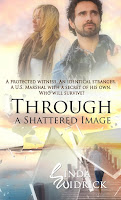 Our guest this week is computer-savvy author Linda Widrick. We have asked her to share some of her computer tips with our readers. Be sure to check out her debut novel, Through a Shattered Image.
Our guest this week is computer-savvy author Linda Widrick. We have asked her to share some of her computer tips with our readers. Be sure to check out her debut novel, Through a Shattered Image.
By Linda Widrick
You’re writing a best
seller. Your characters are driven, your
adrenaline is flowing, and your plot twists and turns in ways you hadn’t
expected. Yet you struggle when your lack of computer savvy hinders the speed
with which you can brain dump into your masterpiece.
Here’s a brief look at a couple
of computer tips I think you’ll find helpful.
Your New BFF – the CRTL Key
The CTRL (control) key typically
sits on the far left of a PC keyboard. It changes the function of another key
when both keys are pressed simultaneously. The shortcut list provided isn’t
exhaustive, but let’s take a look at a couple of CTRL pairings to get you off
to a good start.
When your cursor is inside a Word
document, pressing CTRL+N at the same time generates a NEW, blank
document. This is helpful when you want
to move from your current document to a new one, such as when copying discard
clips to a new outtake document. The
alternative (selecting the Start Menu>Microsoft Office>Microsoft Word)
takes longer, while the simple CTRL+N saves time. This applies to other Microsoft applications
as well.
Pressing CTRL+N when your cursor rests
inside your folder tree generates a NEW, identical window. This is helpful when
switching between multiple folders.
Most people are familiar with the
copy/paste duo, CTRL+C and CTRL+V. This pair
is critical when creating subfolders in your folder tree. My current novel project,
Cup Half Full, is a subfolder within my Writing folder. To create a subfolder inside my titled folder, I right-click the white space, then select
New>Folder. Then, I single left-click
on the New Folder that I just created and press CTRL+C. Back inside the white space, I press CTRL+V multiple
times to create multiple empty folders that can then be renamed to better
organize my project. In seconds, I can rename
these new folders with titles such as Research, Characters, Images, and Manuscript. Organizing folder trees are an essential part
of the writer’s life.
Take Advantage of Auto Correct
Keys
My current work in progress is set
in Nicaragua. Unfortunately, I spell Nicaragua differently every time I type it.
Rather than simply using Auto Correct, have you tried Auto Correct
Options? Right-click the misspelled,
underlined word. Choose>Auto Correct>Auto Correct Options in the drop-down
menu. In the center of the popup window, type Nic in the “Replace” box and Nicaragua
in the “With” box. Click “Add”, then “OK”. Voila!
Each time you now type Nic, the word Nicaragua automatically appears. I
use this feature for common words that I misspell frequently.
Use Dual Monitors
You are using dual monitors, right? If not, stop for a moment and research what
you’ll need to purchase in order to set yourself up with two monitors. You can see what graphics card is installed
on your PC by going to the Device Manager, then clicking Display Adapters. Take note of the information and provide it
to your tech person (or your 2nd Grader).
Snap a photo of the back of your computer tower if you have to. Places
like Best Buy or Staples can lead you to the right adapter if you need
one. I purchased an adapter for less
than thirty dollars.
 When working on dual monitors, I’m
a stickler for continuity. My manuscript
doc is always on my right, and my discard doc, research materials, etc., remain
on my left monitor. I’m currently using
a wallpaper image on my monitors that’s consistent with the setting of my
novel. It keeps my head in that fictional place while the words continue to
flow.
When working on dual monitors, I’m
a stickler for continuity. My manuscript
doc is always on my right, and my discard doc, research materials, etc., remain
on my left monitor. I’m currently using
a wallpaper image on my monitors that’s consistent with the setting of my
novel. It keeps my head in that fictional place while the words continue to
flow.
While this is only a taste of
computer tips that are available, one thing is certain - there’s no need to
fear technology. Understanding how to use computer shortcuts and tricks can
streamline your writing process so you can more efficiently do what you love to
do—write.
Do you have any additional tips you would like to share. We would love to hear from you.
(Photos courtesy of FreeDigitalPhotos.net and Stuart Miles.)
TWEETABLE
(Photos courtesy of FreeDigitalPhotos.net and Stuart Miles.)
TWEETABLE
 Fiction writer, Linda Widrick, desires
to be a beacon of light in a dark world, sharing God’s love and grace through
her writing. A dreamer at heart, she pulls her inspiration for stories from
snippets of everyday life. She and her husband, Keith, live on Florida’s west
coast, but enjoy spending time on their farmland in upstate New York, the
setting for much of her debut novel, Through
a Shattered Image, (Prism Book Group, 2017). Linda’s novella, To Complicate Matters, is
tentatively scheduled for publication in 2019.
Linda is a member of ACFW and Word Weavers International. You might see
her at a writer’s conference with a latté in one hand, and a bullet journal in
another. Please stop and say hello, or visit
Linda at www.LindaWidrick.com, or
follow her on Facebook,
Twitter, or Instagram.
Fiction writer, Linda Widrick, desires
to be a beacon of light in a dark world, sharing God’s love and grace through
her writing. A dreamer at heart, she pulls her inspiration for stories from
snippets of everyday life. She and her husband, Keith, live on Florida’s west
coast, but enjoy spending time on their farmland in upstate New York, the
setting for much of her debut novel, Through
a Shattered Image, (Prism Book Group, 2017). Linda’s novella, To Complicate Matters, is
tentatively scheduled for publication in 2019.
Linda is a member of ACFW and Word Weavers International. You might see
her at a writer’s conference with a latté in one hand, and a bullet journal in
another. Please stop and say hello, or visit
Linda at www.LindaWidrick.com, or
follow her on Facebook,
Twitter, or Instagram. 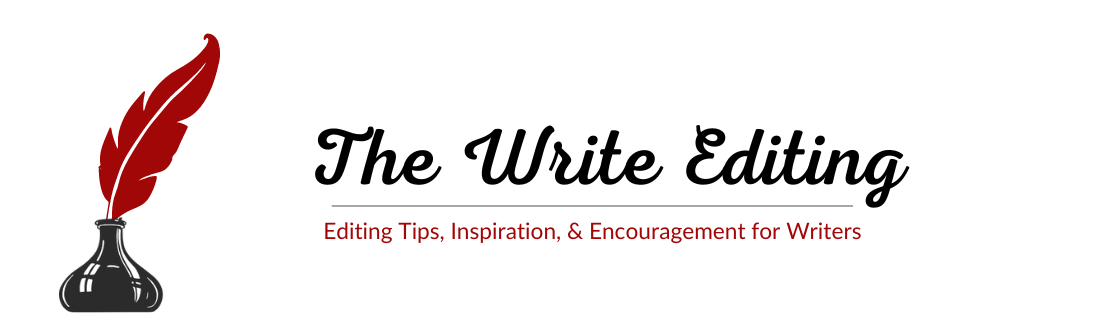



Nice, but--as is clearly stated--the article is written for those who use the PC. I, and many of my colleagues, use a Mac. How many of these work for Mac? Do we substitute the "command" key for the "control?"
ReplyDeleteRichard -
ReplyDeleteYes, for Mac users, the Command key is typically used in lieu of CTRL. You can read more about it at https://support.apple.com/en-us/HT201236.
Thanks for your note!
Linda
When it comes to building a high-quality Android app without overspending, finding the right developer is key. hire Android app developer in USA offers access to experienced professionals who can deliver top-tier solutions. These developers are skilled in creating user-friendly, scalable apps while keeping your budget in mind. Whether you're launching a new idea or refining an existing one, working with a U.S.-based developer ensures both quality and cost-effectiveness. Don’t settle for less when you can have the best at a reasonable price!
ReplyDelete"Thanks for sharing these practical computer tips! As someone who’s not very tech-savvy, I found your straightforward advice—especially about keyboard shortcuts and organizing files—really helpful. Looking forward to more posts like this!"
ReplyDeletebest regards
starlink australia prices