ARE YOU ERGONOMICALLY CORRECT?
By Andrea Merrell
 Over the
years, I’ve spent a lot of time and money on chiropractors, physical therapy,
massage therapists, and cortisone shots because of poor habits at the computer.
What I learned was that once you injure yourself, it takes a lot more than
ibuprofen, ice packs, and heating pads to get rid of the pain.
Over the
years, I’ve spent a lot of time and money on chiropractors, physical therapy,
massage therapists, and cortisone shots because of poor habits at the computer.
What I learned was that once you injure yourself, it takes a lot more than
ibuprofen, ice packs, and heating pads to get rid of the pain.
Another
thing I learned—unfortunately not soon enough—was that my work station should
be ergonomically correct. For far too long, I ignored lower back issues,
intense shoulder pain, and headaches. These things could have been avoided if I
had learned early-on how to deal with a job that put me at the computer for
hours on end, without having to suffer.
What does Ergonomics mean?
According to Merriam Webster’s, “Ergonomics is an applied science concerned with designing and arranging things people use so that the people and things interact most efficiently and safely.” Other sources say it is “the ability to optimize human well-being by designing comfortable, functional, and user-friendly systems.”
According to Merriam Webster’s, “Ergonomics is an applied science concerned with designing and arranging things people use so that the people and things interact most efficiently and safely.” Other sources say it is “the ability to optimize human well-being by designing comfortable, functional, and user-friendly systems.”
In other words, it is using equipment and devices that fit
the human body and cause it to function properly and without pain.
I’ve always worked in an office but when I started writing
about sixteen years ago, my first desk was anything but ergonomically correct, and my office chair did not fit my short
torso and legs. The position of the keyboard and mouse did not support my arms
and wrists, and I would sit for hours at a time without getting up and moving
around. When I learned that my workstation was the cause of my physical
problems, I made the decision to invest in equipment that would work for my
body type and work habits. It also became important to break my work into
blocks of time and remind myself to get up and take a short break every hour or
so.
If you are having trouble with pain and discomfort as you
write, here are some helpful suggestions.
Start
with a comfortable chair:
- Don’t just
make do with whatever you have. Invest in a good secretarial or office
chair. Go to an office supply or furniture store and sit in every chair
they have until you find the one that’s perfect for you. You will be glad
you did.
- Sit all the
way back in your chair and not perched on the edge (like I tend to do).
- Invest in a lumbar support that fits your back.
- Put a short stool or footrest under your desk and prop your feet. This takes a lot of pressure off of your back. If you have long legs, sit with your feet flat on the floor.
A
proper desk or work space is important:
- Adjust your chair to your body and the height of your desk or work space. Most office chairs have levers for this. Make sure your arm rests comfortably on the desk and that your wrists are supported by the keyboard or a wrist support.
- Your computer, keyboard, mouse, lamp, and reference material should be arranged conveniently. Arrange other things on your desk and put them within easy reach.
- Be careful about bending awkwardly to get to a book, file, or
whatever else you might need.
- Don’t sit with your hand extended and resting on your mouse for long periods of time. This puts pressure on your arm and can create tremendous pain in your shoulder blades.
Using
a laptop:
- Working on a
laptop wherever you happen to be does not exempt you from guidelines that
will help keep your body in good working condition.
- Whether you’re
in a recliner, sitting on the floor, or propped up in bed with your
laptop, be careful not to keep your head bent for long periods of time. This puts stress on your neck and leads to headaches.
- Watch your
posture and give your hands, wrists, and arms regular breaks.
Other
helpful tips:
- Don’t sit for
hours at a time without taking a break. Get a glass of water, go to the
restroom, or simply take a walk around the house or yard for a few
minutes. Do some stretches.
- Don’t try to
work while holding the telephone between your ear and shoulder. If it’s
necessary to talk while working, put the phone on speaker.
- Do something
nice for yourself. Occasionally indulge in a piece of chocolate or your
favorite treat.
What about you? Do you have other tips to add
to the list? I would love to hear them.
TWEETABLES
(Photos courtesy of fruitguys.com and ergonomicsnow.com.)
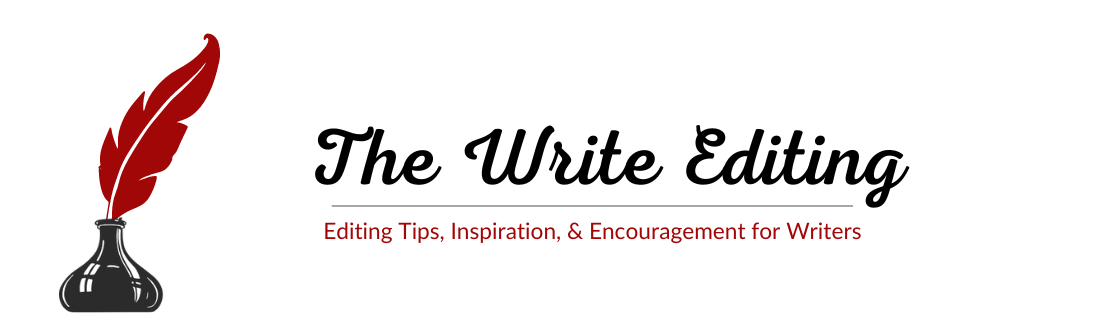



Andrea, I enjoyed your post. I have a tip for those who might need to go a step beyond.
ReplyDeleteWhen deterioration was found in my spine, I built a desk where I could stand and type.
I bought a 24x48 inch piece of good lumber and attached it to a wall and a large bookcase.I use a soft mat and wear comfortable shoes. It has made a great difference.
Sondra Dron
Thanks for stopping by and sharing that with us, Sondra. That's a great idea for people with serious back issues.
Delete